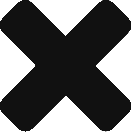I bought a shiny new Galaxy S21 Ultra the other day and wanted to try out the “Pic from Video” feature. After pulling my hair out a few times, I resorted to Googling. The hair pulling resumed.
The short answer here is:
Go to Camera
Select Video mode
Click the 5th Icon on the top
Scroll that bar to the right and select 8K/24 (see below)
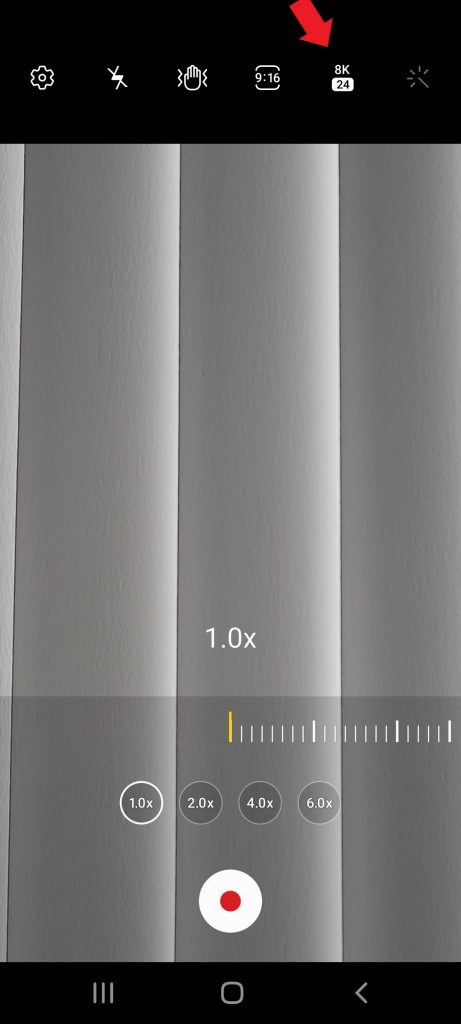
Shoot your video
From here, Samsung says…”Go to Gallery and click the little icon”…YOU CANT (but dont pull your hair out).
Once you are in the Gallery, click the 3 little dots (ellipses) in the bottom right
Select “Open in Video Player”
NOW, if you click on your screen, you will see a little icon on the top right of the screen and you can pause your video and click the icon to capture a pic.
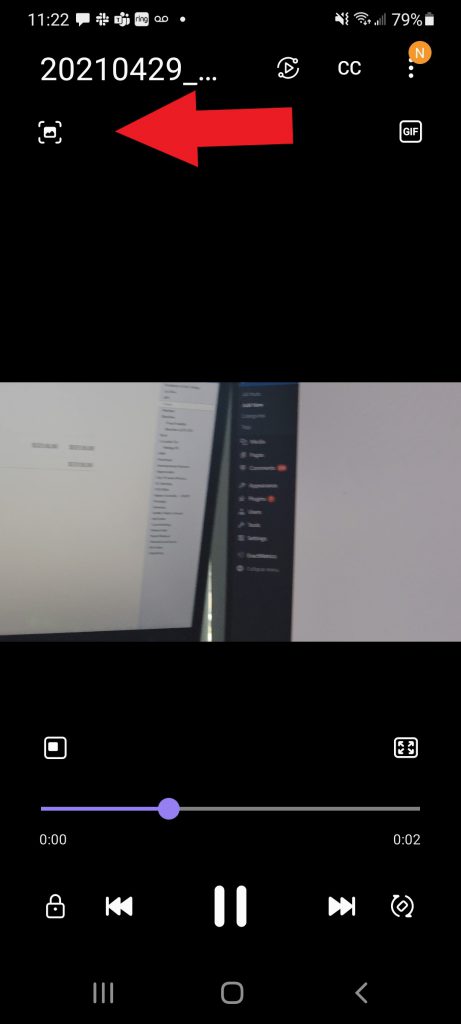
Hope that helps. Good luck!